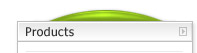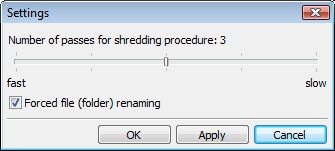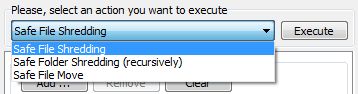Safe File Shredder
How to erase files and folders and make sure
that nobody can recover them for
ever.
How to move files to another storage device
and erase all traces.
Safe File Shredding
and Moving
utility
 Safe
File Shredder ()
removes all traces and erasing the
files content. It is a complete solution to
wipe useless files and keep your computer
privacy. With this tool you can
irretrievably delete private data, such as
temporary internet files, swap files,
temporary files, etc., and free up your disk
space. The utility wipes files and folders
using either fast or secure erase
algorithms. All files and folders may be
combined in wipe list and then erased.
Supports both the FAT and NTFS file systems.
Safe File Shredder wipes all files to ensure
their total unrecoverable elimination and
nobody can restore (un-delete) your files
and get access to the private information
which you wish to be destroyed for ever.
Safe
File Shredder ()
removes all traces and erasing the
files content. It is a complete solution to
wipe useless files and keep your computer
privacy. With this tool you can
irretrievably delete private data, such as
temporary internet files, swap files,
temporary files, etc., and free up your disk
space. The utility wipes files and folders
using either fast or secure erase
algorithms. All files and folders may be
combined in wipe list and then erased.
Supports both the FAT and NTFS file systems.
Safe File Shredder wipes all files to ensure
their total unrecoverable elimination and
nobody can restore (un-delete) your files
and get access to the private information
which you wish to be destroyed for ever.


How to make the file erasing with
Safe File Shredder:
Settings
You can specify the amount of shredding
passes before you start. The shredding with
a minimum value of passes is enough for safe
erasing, but in order to be absolutely sure
that nobody is able to recover
the shredded information you can increase
it's value up to 5 passes. This option is
recommended for the computers with the
scheduled writing, data write cashing.
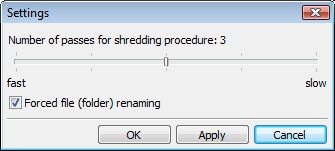
You can enable the forced file and folder
renaming option also. Some of file shredding
tools allows you to erase the file body but
the file name still can be recovered and can
tell enough about the file content. In some
cases you wish the file or folder name to be
unrecoverable. We are recommend you to keep
this option always enabled.
Shredding modes
Three modes are available:
Safe File Shredding
– let you safe delete a numerous amount of
files without the ability to undelete them.
The program can work with long files up to
7Gb of length.
Safe Folder Shredding
– the complex action to erase whole
folder and it’s subfolders
recursively.
Safe File Move
– you can move the selected files to the
safe location in this mode. For sample:
from your work computer to your private USB
Storage Device (Flash Drive, SD Card etc.).
As the alternative, you can copy amount of
files using standard MS Windows functions,
then make the files shredding action in
‘Safe File Shredding’ mode.
In order to activate a desired mode, you should
select it from the actions list.
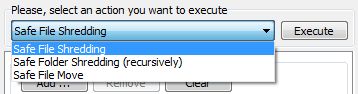
All shredding modes are also available for
activating in a program buttons menu.
* To read the
detailed mode instructions, please select
the corresponding section below:


Register the Safe File Shredder software
Trial software has limited functionality.
Why, you can read in a software
FAQ section. If you want to become a
registered user, you should
purchase it. After purchasing you will
get the personal serial number. You will be
able to enter it in the appropriate program
field to unlock it.
Additional information for Safe File
Shredder Tool:
Home • Purchase • Download • Faq • Contacts • Licenses • Partners • Links • PAD