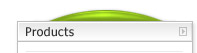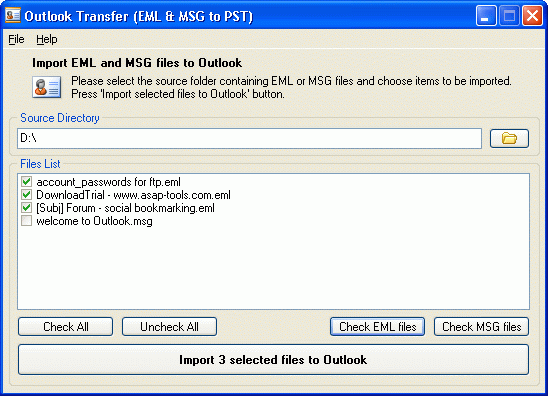|
|
Outlook Transfer - the simple way to
import messages to Outlook
Easy MSg
and EML files transfer to MS Outlook.
Working like EML2PST and MSG2PST
converter.
|
Outlook
Transfer (Converter) Utility for MSG and EML
filesOutlook
Transfer is an application which allows
users to import the amount of .eml and .msg
files into Outlook fast and easy. If you
have Outlook and wish to import a bunch
of emails saved by another email
software, then Outlook Transfer
(Converter) is what you need.
E-mail converting,
transferring utility (eml2pst, msg2pst)

Outlook Transfer (Converter)
can move separate EML and MSG
files to the newly created or selected
Outlook Folder, the converter
provides an easy way to browse and choose
files to be moved to Outlook Personal
Folder (PST).
The tool is working as eml2pst and
msg2pst converter with built-in module
for primary integrity check. This tool
allows you to import not only the messages
but also the attached files. Reliable
algorithm makes data loss impossible during
import.
Special eml
and msg reading module provides easy to
use functions that allow you to
read .eml
(native Outlook Express format of RFC822)
and .msg
(MS Office Outlook Message) directly into Microsoft Outlook mail client which
is included into the Microsoft Office
package.
 
To
exclude the duplicated messages the import
module creates a new subfolder for each
importing session with the timestamp. So
each time you run the
Outlook Transfer-Converter
you can be sure that it doesn't accidentally
overwrite any messages of previous session.
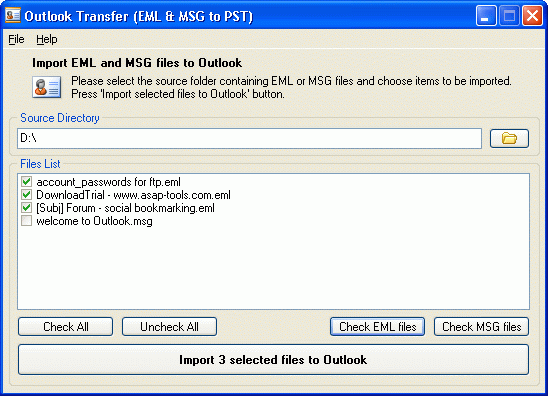
The main window of Outlook Transfer allows
users to choose the source folder in order
to choose and transfer the EML and MSG
files.
If you want to transfer
emails
(eml or msg) from one program to another or
to read emails exported from Thunderbird as eml
into Outlook or want to read eml files into Outlook or to move
archived .eml messages into Outlook or
to convert archived .msg
messages into Outlook,
then Outlook Converter just what you need.
The Outlook Converter can be successfully
used to move separate eml
files to MS Outlook
which are created after email recovery with
Office Recovery and other software.
Outlook
Transfer Utility key features:
●
Reads .eml and .msg files and Allows
Microsoft Office Outlook to import them
●
Converts eml to pst or msg to pst (moves to
MS Outlook)
●
Creates a new subfolder for each importing
session
●
Imports messages to the password protected
PST file (Outlook Personal Storage)
●
The eml. and msg. converter is compatible with
Windows 98, Me, NT 4.0, 2000, XP, Windows
2003
●
Tool is support Outlook 98, 2000, 2002,
2003 and 2007
●
Allows easily Import Archived email messages
saved by other programs (not compacted by OE)
●
Works with Outlook 2007
*
The registered version may have a newer
version number and include additional
features and functionality than provided
within trial version. Software upgrades
are available during licensing period.
NOTE: The unregistered version will include
registration purchase reminders. The
quantity of converted items is limited also.
The converter is Not designed to import
messages to MS Outlook Express. It is importing
messages to MS Outlook, so the MS Outlook
installation is required.
Additional information for Outlook Transfer
Utility:
Step by step instruction of Import procedure
Frequently asked questions
Free download
Purchase
If you have any comments, suggestions or
ideas on improving our software, please let
us know. Your feedback is important for us
in order to get an idea of how to make our
Software better for you. We really
appreciate your comments and feedbacks. If
you have any problem or question, feature
request or inquiries, do not hesitate to our
support team. Just send us email, and we'll
get back to you as soon as possible.
Q. I
tried to run the trial version and get the
error message "class is not registered".
What to do ?
A. Please do the following:
- Remove Outlook Importing tool (uninstall
it)
- Download the latest version of Outlook
Transfer utility
- Install the downloaded version
* - Please check the software compatibility
information
Q. Why your software is not
working on my MAC OS computer ?
A. We are producing the MS
Windows compatible software only, sorry.
Q. What are differences between
license types ?
A. With the Personal
License, you can use the program for
non-commercial purposes in non-business, non
commercial environment only. To use the program
in a corporate, government or business
environment, you should purchase a Business
License. Site license has no limitation on
use.
Q. My credit card were
charged, but I didn't hear from you. Where
is my license code ?
A. If you've made a
payment, but haven't got a payment
confirmation from registrar company, please
check your order status, it can be
unprocessed for some reasons. If you've made
a payment, but haven't got a confirmation
letter with your serial number (registration
code) within a reasonable amount of time,
please notify us about that! We're very
sorry for any inconvenience caused by those
delays. Sometimes the reason is your ISP
provider have spam blocked our emails. Do
not forget to provide us a order details for
we can find your registration info and
re-send it to you.
back to top
Our software is awarded by numerous software
websites
Click
Here to see our software awards.
|
|
|
|
Copyright ©
A.S.A.P.
Solutions
Inc. All
rights
reserved. |
|
|
|