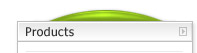|
|
ASAP Tools: Safe File Shredder
and Mover description
The only solution for your
data privacy.
Nobody can recover your data after
shredding.
|
Safe File
Shredder and MoverThis tool
will help you to safe delete or move files
and folders. MS Windows file system allows
to un-delete data after standard deleting
methods. Safe file shredder makes
the undelete operation impossible.
It is the
simplest way to protect your privacy.
Data Shredding tool
for files and folders

It is obviously that to
delete electronic data to the Recycle Bin is
the same as to throw sheets of paper in a
garbage urn near your table. Files, removed
by standard Windows functions are accessible
to any person who has access to your
computer. In many companies, all
papers are usually destroyed with a
shredder machine, which crushes a sheet of paper and
mixes the received strips. So why not to take on
arms this idea and not to secure itself ?
Let's make the safe deletion of the
unnecessary information for your maximum
protection.
To be sure that nobody can
restore your files and folders and get access to
the private information
which you wish to be destroyed for ever, the best way to achieve it is a use of the
Safe File Shredder.
 
Safe
File Shredder, the key features:
● FAT and NTFS file systems support
●
Safe and
quick data erasing (it works quickly, as
far the file system allows)
●
The newest algorithm, which excludes
possibility of data restoration by residual
magnetization
●
Wipe list of files and folders to be wiped
●
Erase files placed on the network
neighborhood
●
Up to 5 passes of data erasing (to make
sure that no data can be restored)
●
Safe data moving (you can move files to
another storage device and be sure that
nobody can recover it)
●
File names, folder names protection
(nobody can recover deleted file names)
Deleted
data can be recovered
For each personal
computer user there comes such a moment when
he starts to put things in order on the
storage device. And it is necessary to delete
or move hundreds and thousand of files and folders, uninstall
or remove unnecessary
programs. Having spent for this process a lot of time, you look at
result with pleasure. All necessary
information remains,
all unnecessary one is destroyed for ever. This
is so, but not absolutely! Practically the deleted files can be restored
with special undelete software.
When a file is being deleted with the
Windows Explorer or any other files
commander, (even bypassing the Recycle Bin) it is
physically left on the disk. It is just marked as deleted, and
the disk space which was occupied earlier,
is marked
as free, i.e. ready for new records. But,
actually file data remain in the same place
where it was. Restoration programs
(undelete) are based on this file removal
mechanism, they can recover file system
record about file existence. There are
either
positive or negative sides of it. Data
restoration from the broken hard drive
brings pleasure when this information comes
back to you. But when the file which you
have removed, gets into foreign hands it is
a big problem.
Recycle Bin - the best friend of the spy
To remove data completely it is not enough
to remove it through the Windows Explorer to
the Recycle Bin (Basket) or to the Recycle
Bin and after then empty it. Besides, even after
hard disk formatting, it is possible to
restore data partially or completely.
Therefore your old hard drive or other
storage device which you have sold or gave
to another person, can quite become object
of interest for a certain circle of people.
Information restoration can cost expensively
enough and can take away a lot of time but
when it is a question of really important
information, money and time are fading into the
background.
How the
Shredder works:
To be sure that nobody can restore your
files and get access to the private
information which you wish to be destroyed
for ever, it is necessary to use the Safe
File Shredder. The shredder program work as
follows:
File content becomes filled by special data
array. i.e. the place on a disk which was
occupied earlier became filled with other
data (casual sequence of numbers). Thus,
having overwritten its content with another
one, you
really destroy its presence. There are
ways to restore the information and after
such procedures, but they demand the special
equipment which allows to fix is
insignificant small level residual
magnetization of a hard disk surface. It
demands the big expenses which are expedient
only if you stored plans of a super new
aircraft.
But Safe File Shredder takes steps to
exclude such possibility also: In addition,
the program undertakes special steps to be
assured that data will not be restored by
residual level of a magnetic dust. After
these manipulations program marks a data as
deleted on the file system level and the place
on a storage device becomes available for further use.
In addition it can hide the folders and
files names for restoring programs.
Other shredding programs use various
algorithms. Basically they differ of passes
quantity and types of data which placed in a
space of deleted data and for some reasons
it is enough. But the Safe File Shredder
makes the protection even more convenient.
The resume of given article obviously
enough. If you want, that traces of the
deleted information have been carefully
wiped, and the information remained only
your property, you should take advantage
with Safe File Shredder use. When it is a
question of confidentiality, reliability and
safety financial questions fade into the
background.
Additional information for Safe File
Shredder:
If you have any comments, suggestions or
ideas on improving our software, please let
us know. Your feedback is important for us
in order to get an idea of how to make our
Software better for you. We really
appreciate your comments and feedbacks. If
you have any problem or question, feature
request or inquiries, do not hesitate to our
support team. Just send us email, and we'll
get back to you as soon as possible.
Q. I have
deleted some files with the Safe File
Shredder and lost the backup copy. How can I
restore those files ?
A. Sorry, it is not
possible to recover the data after shredding
by our software. Please read the
instructions carefully before using our
product. You should use the Move option to
make the safe files backup.
Q. Why your software is not
working on my MAC OS computer ?
A. We are producing the MS
Windows compatible software only, sorry.
Q. What differences between
license types ?
A. With the Personal
License, you can use the program for
non-commercial purposes in non-business, non
commercial environment. To use the program
in a corporate, government or business
environment, you should purchase a Business
License. Site license has no limitation on
use.
Q. My credit card were
charged, but I didn't hear from you. Where
is my license code ?
A. If you've made a
payment, but haven't got a payment
confirmation from registrar company, please
check your order status, it can be
unprocessed for some reasons. If you've made
a payment, but haven't got a confirmation
letter with your serial number (registration
code) within a reasonable amount of time,
please notify us about that! We're very
sorry for any inconvenience caused by those
delays. Sometimes the reason is your ISP
provider have spam blocked our emails. Do
not forget to provide us a order details for
we can find your registration info and
re-send it to you.
back to top
User Testimonials
"Regularly use your Shredder to make a
'backup and erase', it is simple for me to
use this tool, it is so helpful."
Andy Mikhailov - Russian Federation
|
|
|
|
Copyright ©
A.S.A.P.
Solutions
Inc. All
rights
reserved. |
|
|
|