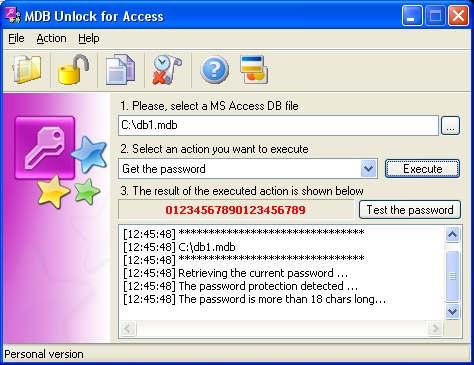|
|
ASAP Tools: How to use MDB Access
Password Recovery and Unlocker
Solution
for Microsoft Access MDB password
recovery as soon as possible.
|
MDB Unlock for Access
MDB Password Recovery
utility
 MDB
Password Unlock Tool for Access ()
removes password used in Access
database locking. The program reads the
password and allows user to copy it to
computer memory. Recovered password
displayed in the result field of the
program. It also can test the resulted
password on a selected MDB file to ensure
that it can be opened with recovered
password. MDB
Password Unlock Tool for Access ()
removes password used in Access
database locking. The program reads the
password and allows user to copy it to
computer memory. Recovered password
displayed in the result field of the
program. It also can test the resulted
password on a selected MDB file to ensure
that it can be opened with recovered
password.
To recover a password, you should select
password protected MS Access MDB file and
choose the corresponding action for
executing. You can select the "Get the
password" and "Remove the password" actions.
Also you should press the "Execute" button.
Program displays the recovery process
information in a log window.
 
How to recover the Access database
password with MDB Access Password Unlock
Tool:
Two steps of password recovery. And two
steps for password removing.
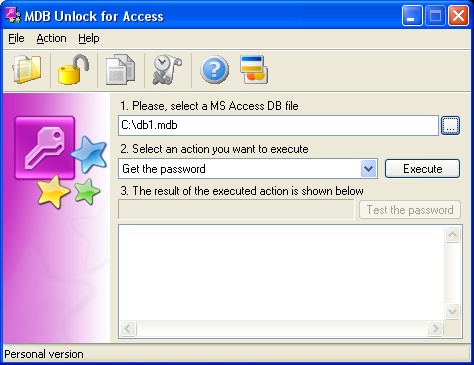
1. Select the password protected MBD
database file
 The
user should enter the MDB file name manually
or click the "Open a MS Access DB file
"button. In the manual mode the file name
should be entered with a full path. (For
sample: c:\my files\sample.mdb) User should
choose only one MDB file per password
recovery and database unlock action. If the
user has several MDB files to unlock, he
should select each file one by one and make
the separate recovery for each MDB file. The
additional shortcut combination is also
provided for file selection and opening
(Ctrl+O). Also, the user can find and select
MDB file from the disk with browse ("...")
button. The
user should enter the MDB file name manually
or click the "Open a MS Access DB file
"button. In the manual mode the file name
should be entered with a full path. (For
sample: c:\my files\sample.mdb) User should
choose only one MDB file per password
recovery and database unlock action. If the
user has several MDB files to unlock, he
should select each file one by one and make
the separate recovery for each MDB file. The
additional shortcut combination is also
provided for file selection and opening
(Ctrl+O). Also, the user can find and select
MDB file from the disk with browse ("...")
button.
Selected file name will be displayed in a
text field which is marked as first (1). The
program can read MDB files of Microsoft
Access versions 2000, XP, 2003 database.
2. Choose the action to execute
 At
the second step the user should choose
action to execute. By default it is "Get the
password" action selected. If you just want
to retrieve the password for selected MDB
Access database, you should press the
"Execute" button. Also you can press the
"Retrieving the password..." button to
execute the password recovery function
without choosing the appropriate action.
Recovered password will be displayed in the
third (3) field. At
the second step the user should choose
action to execute. By default it is "Get the
password" action selected. If you just want
to retrieve the password for selected MDB
Access database, you should press the
"Execute" button. Also you can press the
"Retrieving the password..." button to
execute the password recovery function
without choosing the appropriate action.
Recovered password will be displayed in the
third (3) field.
3. MDB file Password removing
If you want to remove database password, you
should select another action from a text
field which marked as second (2) and then
press the "Execute" button. Password
will be retrieved and removed from MS Access
MDB file.
Recovered MDB Password copying
 Recovered
password displayed in the third (3) field
and marked with red color. If you want to
copy it to computer's memory, you should
press "Copy the retrieved password..."
button. After that you will be able to paste
it in the Microsoft Access password prompt.
You can also use the copied password for
pasting it to another software and use it
for you own purposes. Recovered
password displayed in the third (3) field
and marked with red color. If you want to
copy it to computer's memory, you should
press "Copy the retrieved password..."
button. After that you will be able to paste
it in the Microsoft Access password prompt.
You can also use the copied password for
pasting it to another software and use it
for you own purposes.
MDB Unlock for Access result state (sample
screen)
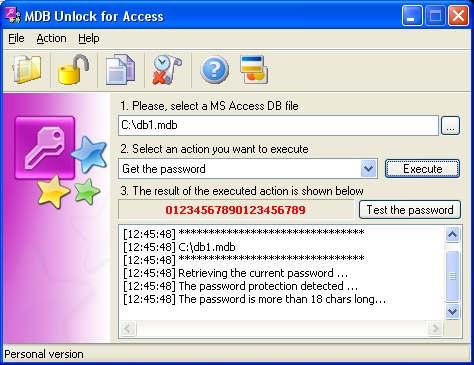
Testing the Recovered MS Access Password
You can also verify the retrieved password.
MDB Unlock software make it automatically
after "Test the Password " button pressing.
The test result will be displayed in a log
field as a last log entry.
MDB Unlock for Access LOG erasing
Program log can be erased by pressing the
"Clear the result log" button of a program
menu. Also You can erase it by pressing a
right mouse button and "Clear" popup
choosing.
MDB Unlock for Access program help
Software help is provided with software. It
is also available online on our site. (See
the links below)
Register the MDB Unlock for Access software
Trial software has limited functionality.
Why, you can read in a software
section. If you want to become a
registered user, you should
purchase it. After purchasing you will
get the personal serial number. You will be
able to enter it in the appropriate program
field to unlock it.
Now you known how to remove MDB Password
or retrieve the forgotten or lost password
as soon as possible with our MDB Unlock Tool
for Access ().
Additional information for MDB
Access Password Unlock Tool:
Home • Purchase • Download • Description • How to use • Step by Step
|
|
Copyright ©
A.S.A.P.
Solutions
Inc. All
rights
reserved. |
|
|
|



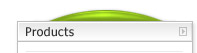
 MDB
Password Unlock Tool for Access (
MDB
Password Unlock Tool for Access (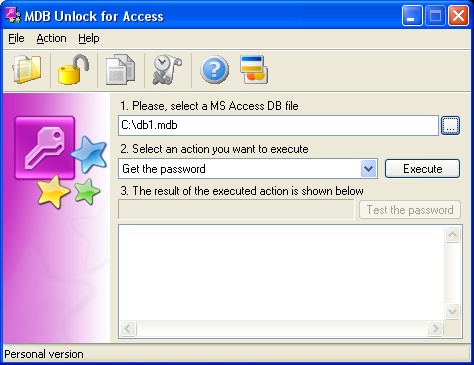
 The
user should enter the MDB file name manually
or click the "Open a MS Access DB file
"button. In the manual mode the file name
should be entered with a full path. (For
sample: c:\my files\sample.mdb) User should
choose only one MDB file per password
recovery and database unlock action. If the
user has several MDB files to unlock, he
should select each file one by one and make
the separate recovery for each MDB file. The
additional shortcut combination is also
provided for file selection and opening
(Ctrl+O). Also, the user can find and select
MDB file from the disk with browse ("...")
button.
The
user should enter the MDB file name manually
or click the "Open a MS Access DB file
"button. In the manual mode the file name
should be entered with a full path. (For
sample: c:\my files\sample.mdb) User should
choose only one MDB file per password
recovery and database unlock action. If the
user has several MDB files to unlock, he
should select each file one by one and make
the separate recovery for each MDB file. The
additional shortcut combination is also
provided for file selection and opening
(Ctrl+O). Also, the user can find and select
MDB file from the disk with browse ("...")
button. At
the second step the user should choose
action to execute. By default it is "Get the
password" action selected. If you just want
to retrieve the password for selected MDB
Access database, you should press the
"Execute" button. Also you can press the
"Retrieving the password..." button to
execute the password recovery function
without choosing the appropriate action.
Recovered password will be displayed in the
third (3) field.
At
the second step the user should choose
action to execute. By default it is "Get the
password" action selected. If you just want
to retrieve the password for selected MDB
Access database, you should press the
"Execute" button. Also you can press the
"Retrieving the password..." button to
execute the password recovery function
without choosing the appropriate action.
Recovered password will be displayed in the
third (3) field. Recovered
password displayed in the third (3) field
and marked with red color. If you want to
copy it to computer's memory, you should
press "Copy the retrieved password..."
button. After that you will be able to paste
it in the Microsoft Access password prompt.
You can also use the copied password for
pasting it to another software and use it
for you own purposes.
Recovered
password displayed in the third (3) field
and marked with red color. If you want to
copy it to computer's memory, you should
press "Copy the retrieved password..."
button. After that you will be able to paste
it in the Microsoft Access password prompt.
You can also use the copied password for
pasting it to another software and use it
for you own purposes.